Drum Bench Test
Senstroke – Connected sensors for drummers

The Senstroke Sensors
The Redison company contacted me in June to test the Senstroke sensors system that allows you to play drums anywhere by tapping anything just by connecting it to a smartphone.
Rather skeptical about this kind of material, I agree to receive the product and test it for you.
I got my box after a week. I went on vacation and I find it a good time to use the Senstroke!
I wanted to test this product without watching tutorials on YouTube to see if the content is enough to understand and use the Senstroke.
The unboxing
The box looks very interesting and makes you want to go find out what’s inside it.
In the box you will find:
- 4 sensors, 2 for sticks and 2 for feet
- 2 straps for the feet
- 1 adapter for the bass drum pedal
- 1 USB cable that will allow to charge 2 sensors at the same time
- 1 user’s manual in English and French

What you will need:
- A pair of 7A or 5A sticks, the 8D can also work because it’s the same circumference as the 7A.
- Surface to tap (pads, cushion, big old book, table, etc.)
- A smartphone or a tablet
- WIFI connection
Softwares
They are available for IOS and (Apple), and Play Store (Android).
The test is done on an iPad.
By typing “senstroke” in the search box of the Appstore you will have 2 results:
- Senstroke
- Senstroke Updater
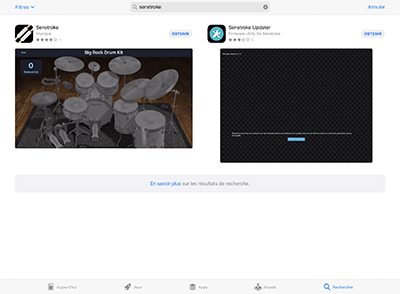
The first result is the application that is needed to use the system, while the second is used to update the sensors.
Both are free.
Link to the App Store: apps.apple.com/us/app/senstroke/id1436290617
Link to the Play Store: play.google.com/store/apps/details?id=com.redison.senstroke&hl=en
The Senstroke App

The download version is currently 1.9.7.
You must create an account to log in. This is the first time I use it, so I created my account with an email and a password.
Warning, the virtual keyboard that opens when you enter the information is in QWERTY, why? I do not know, maybe a configuration of my tablet …
Do not forget to tick “I read and agree with the Terms and Conditions”.
Then click on “Next”.
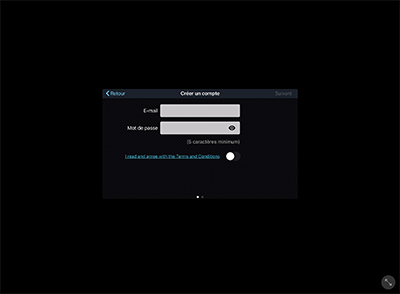
Then you will have to choose your country, define your drummer’s level (Beginner, Intermediate or Expert) and click to receive the newsletter (or not). The drummer’s level is used to make statistics on Senstroke users.
And finally click on “Play! “.
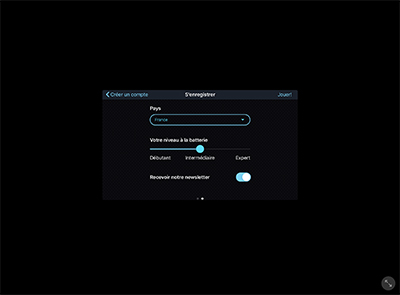
The configuration is very simple, it will not take more than one minute. When the tablet asked if I want to use the Bluetooth, I clicked on “OK” to connect the sensors.
Within the same time, I receive a confirmation email about the registration and a welcoming thank you from the Senstroke app. In case you have any questions or difficulties, the Redison forum link is included, so you can contact them and assist you with your queries.
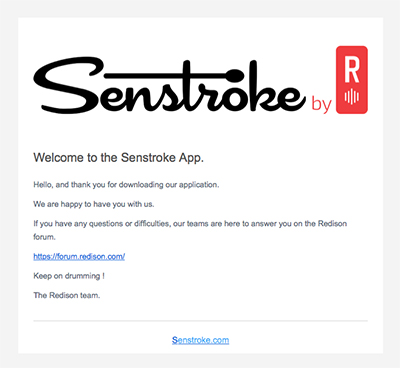
Now we arrive on a tutorial that could help us in the configuration of the sensors with 3 suggestions:
- 1/ Prepare the drumsticks
- 2/ Install the foot sensor
- 3/ Install the foot pedal
1/ The sensors slips on the drumsticks easily. Be careful not to take a model too wide that could break the clamp.
2/ One strap for the left foot and one for the right foot.
3/ The system suggests that if possible, put the sensor on a real bass drum pedal.
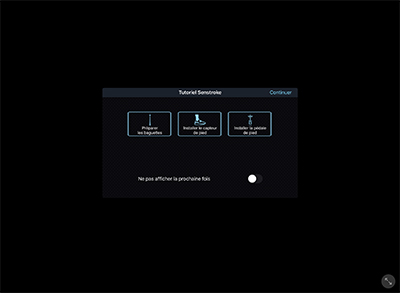
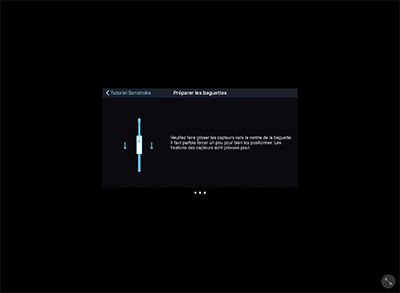
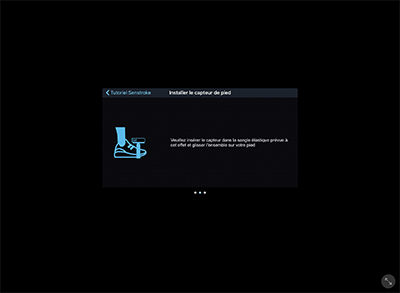
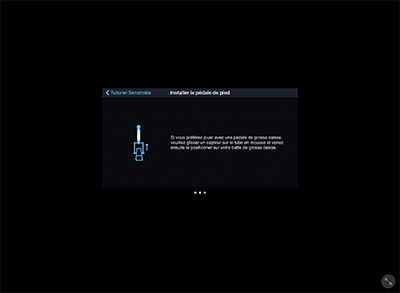


At the end of this configuration, click “continue”.
A new page will open and more informations will be shown on how to connect the sensors to the application.

And this is where I learn that my sensor is not up to date… So I will do the updates with the Senstroke Updater app. (Read the following chapter)
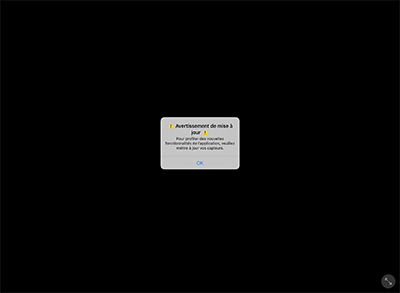
In 10 minutes the 4 sensors are updated.
I run the Senstroke app again, we have to click it to connect and calibrate each sensor.
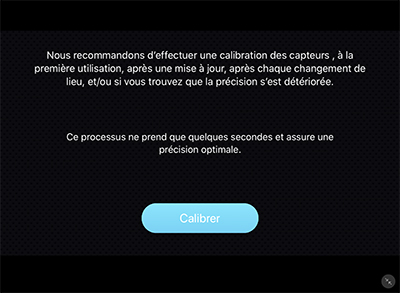
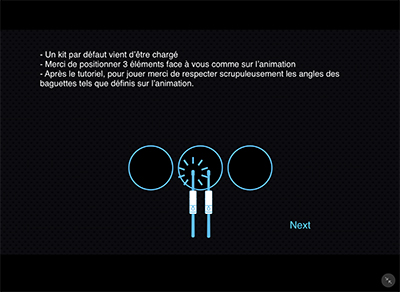
It must follow the indications, at the end of the calibration you will be on a page with a drum, you can then use the bass drum, the snare, the hi-hat with the feet and hands as well as the ride cymbal.

The result is bluffing, the sound is very correct and there is virtually no latency. I am quite surprised by the quality of the product, I did not expect such a result.
I am just a little worry to define the hitting areas, I have the impression that they must still be quite apart.
While looking on how to go back to the page where I can perform the calibration again, I found out that when you slide the left edge of the screen to the right, you will find: Sensor Sensitivity and Help page.
I have found a page where I can check the sensitivity of the sensors on drumsticks and on the feet, and where to ask for help on their online site.
But since I just found it accidentally, I cannot access it directly.
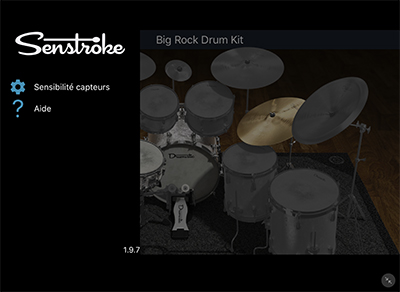
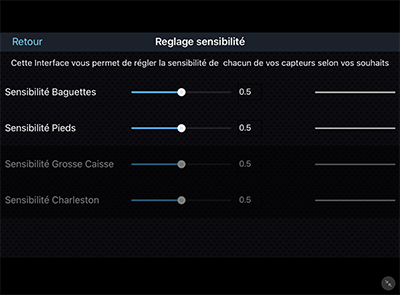
By clicking on the small “sensors” button on the top left, you will go back to the calibration page. Slide your finger to the left on the sensor concerned to calibrate or to change mode.
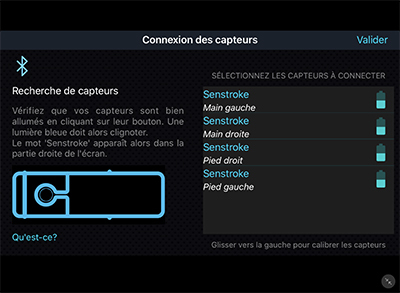
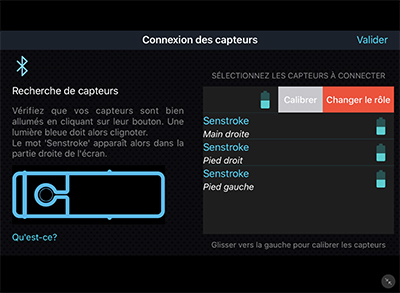
Once you are back on the page with the drums, you can access the configuration of toms and other cymbals by clicking the padlock on the upper left.
Click “Configure”, and then choose the item you want to add by clicking on it. For example the Tom 1.
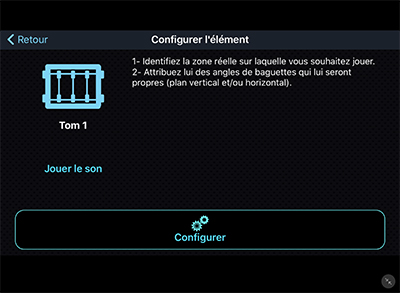
Click again “Configure” and follow the instructions. A message will appear when the item is correctly configured. Tap on “Back” to do the next item and so on …
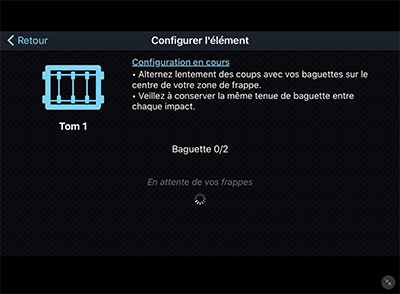
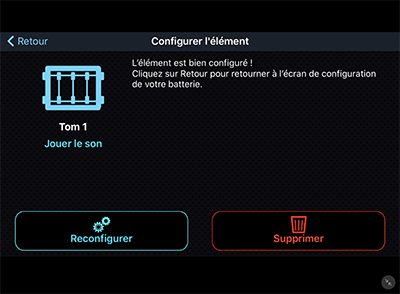
After setting up your environment, you can save it by clicking on “Big Rock Drum kit”, and then “Save My Kit”, and give it the name you want. You can create several different environments according to your needs.
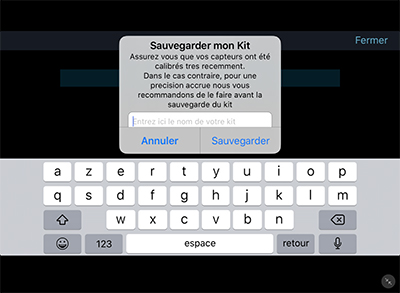
And now … Have fun!!
The Senstroke Updater app
Senstroke Updater application.
It is also necessary to connect the application to the Bluetooth of the tablet or smartphone.
My sensors are version 0.1.6, so I need to update to version 0.1.11.
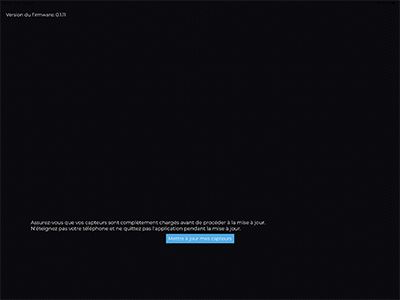
The application did not say this, but I think it’s necessary to turn on the sensors to recognize (until then, everything is logical ).
It takes me exactly 2 minutes and 59 seconds to update the sensor with a normal wifi connection. We must do it separately with each sensor. The sensors will turn off after the update, and the application will have a notification when the update is done.
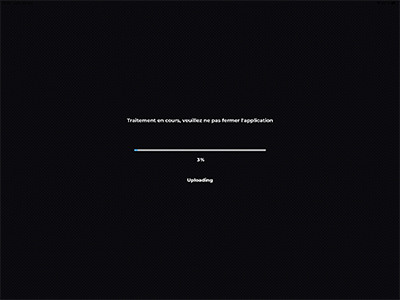
The development of Senstroke
The Redison company that is behind the product is planning some great improvements by the end of 2019, such as:
- Upgrading IOS and Android apps
- Add functions: save, read, export
- Redesigning of the audio engine: latency optimization of almost 30% under IOS and 15% under Android
- Adding of a jazz drum kit
- Add cross stick and rimshot
- Ergonomic optimizations
Conclusion
I was skeptical when I heard about this innovative product… Nothing like a good acoustic drum, heavy and noisy!
But since not all drummers have a studio at home, this product is ideal for them, working on silent pads while having a real drum sound. In my opinion, this is the advantage of having a Senstroke.
With the Senstroke you will have a real sound. It will be much cheaper than an electronic drum for an equivalent result. I will follow carefully the evolution of the product over the next few months. I will test the function and make some videos using a Garage Band or Logic Pro to record it.
We can find in the trade and on the website of Redison the complete kit for 219 € as well as other interesting packages.
Videos
Social networks
Site web : www.senstroke.com/fr/
YouTube : www.youtube.com/channel/UCuAs53HqCGTZZ28a0ez8RHA
Facebook : www.facebook.com/Redisonofficial/
Twitter : twitter.com/redisoncompany

